✔️ After payment, the data will be sent to your email!
✔️ Download/Install the Sefshrak client from the link: https://Sefshrak.com/download
✔️ Enter the purchased data in the Sefshrak client
✔️ Select the country you want to connect to and the desired server, after successful connection and enjoy all the benefits of the subscription.
Sefshrak Premium VPN is the comprehensive solution that provides you with security and privacy online. Sefshrak stands out with its powerful encryption technologies that protect your data from spying and intrusions, ensuring the confidentiality of your browsing and the safety of your personal information. Thanks to its high-speed server network spread across strategic locations around the world, you can rely on Sefshrak to access geo-restricted content quickly and easily.
Furthermore, Sefshrak offers an excellent browsing experience free from restrictions, allowing you to bypass geo-blocks and access sites and services not available in your country. You can also enjoy online gaming and video streaming without interruptions, thanks to the fast and stable connection provided by Sefshrak.
With a simple and user-friendly interface, you can operate Sefshrak with just one click, making it suitable for all users regardless of their technical expertise. Additionally, excellent technical support is available around the clock to assist you in case of any issues or inquiries.
In summary, Sefshrak Premium VPN is the perfect partner for securing your online experience, focusing on security, speed, and ease of use.
1. **Receive Subscription Data**: After making the payment, you'll receive your subscription data via the email you provided during the purchase.
2. **Download and Install the App**: Download the Sefshrak Premium VPN application from the link provided in the email, then install it on your device.
3. **Login**: Once the app is installed, open it and enter the subscription data you received via email to log in.
4. **Choose Location and Server**: Select the country you want to connect to from the available list in the app, then choose the desired server from the list.
5. **Connect to the Server**: After selecting the server, click on the "Connect" button to initiate the connection to the chosen server.
6. **Enjoy the Service**: After successfully connecting, you'll be browsing the internet through the Sefshrak VPN server, ensuring your protection and privacy.
7. **Disconnect**: When you're done using the service, simply click on the "Disconnect" button to terminate the connection.
By following this guide, customers can gain a clear understanding of how to use the Sefshrak Premium VPN service after purchasing the subscription.