Canva Pro is an advanced subscription plan offered by Canva, a widely popular online graphic design and visual content creation platform. Canva Pro is designed for individuals, businesses, and organizations looking to take their design projects to the next level. Here's a description of Canva Pro:
Key Features of Canva Pro:
- Extensive Design Tools: Canva Pro provides access to a comprehensive set of design tools, templates, and resources that empower users to create professional-quality graphics, documents, and visuals. This includes a vast library of templates for various design projects such as social media posts, marketing materials, presentations, and more.
2. Brand Kit: Canva Pro allows users to establish and maintain a consistent brand identity with the Brand Kit feature. This feature lets you save brand colors, logos, and fonts, making it easy to apply your branding to all your design projects.
3. Magic Resize: This time-saving feature enables you to quickly adapt designs for multiple platforms and formats with a single click, ensuring your content looks perfect on various social media channels and marketing materials.
4. Custom Fonts: Canva Pro offers the ability to upload custom fonts, allowing users to align their designs with their unique brand styles and typography preferences.
5. Collaboration and Team Features: Canva Pro supports real-time collaboration, making it easy for team members to work together on design projects. Users can leave comments, share designs, and even set roles and permissions.
6. Unlimited Storage: With Canva Pro, you get access to unlimited storage for your designs, photos, and assets, ensuring you can organize and access your work efficiently.
7. Premium Elements: Canva Pro subscribers can access a rich library of premium stock photos, illustrations, icons, and other design elements to enhance their projects. These elements help users create visually stunning content.
8. One-Click Background Remover: This feature simplifies the process of removing backgrounds from images, making it easier to create visually appealing graphics.
9. Content Scheduler: Canva Pro includes a content scheduling tool that allows you to plan and schedule social media posts directly from the platform, helping you manage your social media presence more effectively.
10. Priority Support: Canva Pro users receive priority customer support, ensuring that any questions or issues are addressed promptly.
Benefits of Canva Pro:
- Professional Designs: Canva Pro enables users to create high-quality designs that look polished and stand out, even if they lack formal design skills.
- Brand Consistency: The Brand Kit and customization features make it easy for businesses to maintain a consistent and recognizable brand identity across all their marketing materials.
- Efficiency: Magic Resize and collaboration features save time and simplify design workflows, particularly for teams.
- Versatility: Canva Pro can be used for a wide range of design projects, from social media graphics to print materials, making it a versatile tool for various applications.
- Enhanced Creativity: Access to premium elements and custom fonts allows for more creative and unique designs.
Canva Pro is a valuable subscription plan for individuals, businesses, and creative professionals seeking to elevate their design capabilities and create visually stunning content with ease and efficiency. Please note that the specific features and offerings of Canva Pro may evolve over time, so it's a good practice to visit the official Canva website for the most up-to-date information.