Apple One is a subscription service offered by Apple that bundles together several different services for users in one convenient and unified package. Apple One aims to streamline access to a variety of Apple services for a single monthly subscription cost, providing users with added value and an integrated user experience.
The Apple One services include a range of popular offerings from Apple, such as Apple Music for listening to music, Apple TV+ for watching exclusive TV content, Apple Arcade for playing innovative and exciting games, and iCloud storage for securely storing files and photos in the cloud, among others.
With a single subscription to Apple One, users can easily access all these services on their various devices, including iPhone, iPad, Mac, and Apple Watch, providing a seamless and convenient user experience.
Additionally, users can customize their Apple One plan according to their needs, allowing them to choose the services they want to use that fit their digital lifestyle.
In summary, Apple One provides users with the opportunity to enjoy a variety of their favorite Apple services in one package, making accessing entertainment, gaming, data storage, and more easier and more economical.
Of course, here's the revised guide:
1. **Receive Confirmation Email**: After completing the purchase of Apple One from EsmFlex, you'll receive a confirmation email containing all the necessary details and instructions.
2. **Access Apple Services**: Log in to your Apple account using your Apple ID on any of your Apple devices, such as iPhone, iPad, Mac, or Apple TV.
3. **Navigate to Settings**: Open the "Settings" app on your device.
4. **Tap on Your Name**: In the Settings menu, tap on your name or profile picture at the top.
5. **Select Subscriptions**: Scroll down and select "Subscriptions."
6. **View Apple One**: You should see your Apple One subscription listed there. Tap on it to view details.
7. **Access Individual Services**: From the Apple One subscription details, you can access and enjoy individual services included in your subscription, like Apple Music, Apple TV+, Apple Arcade, iCloud storage, and more.
8. **Enjoy Services**: Start using the services according to your preferences. Listen to music, watch exclusive content, play games, and store files securely.
9. **Cancel or Manage Subscription**: If needed, you can cancel or manage your Apple One subscription directly through your Apple account settings.
10. **Customer Support**: Should you encounter any issues or have questions about your Apple One subscription, feel free to reach out to EsmFlex for assistance.
By following these steps, you'll be able to make the most out of your Apple One subscription purchased from EsmFlex. Enjoy the convenience and benefits of accessing multiple Apple services with just one subscription!