ExpressVPN is a virtual private network (VPN) service that provides users with secure and private internet access. It encrypts internet traffic, allowing users to browse the web anonymously and securely, protecting their privacy and data from hackers, government surveillance, and other third-party entities.
The software offers a wide range of features, including:
1. High-speed servers in numerous countries around the world, allowing users to access geo-restricted content and bypass censorship.
2. User-friendly apps for various platforms such as Windows, Mac, Android, iOS, and Linux, making it easy to use on different devices.
3. Strong encryption protocols to ensure the security and privacy of users' internet connections.
4. No activity logs, meaning ExpressVPN does not log or store users' online activities, enhancing privacy protection.
5. Split tunneling feature, allowing users to route some of their internet traffic through the VPN while accessing other services directly.
6. 24/7 customer support via live chat and email to assist users with any issues or questions they may have.
Overall, ExpressVPN is a reliable and user-friendly VPN service that prioritizes privacy, security, and ease of use for its users.
1. **Sign Up/Subscribe**: Visit the ExpressVPN website and sign up for an account. Choose a subscription plan that suits your needs and payment preferences.
2. **Download and Install**: After signing up, download the ExpressVPN app on your device. The app is available for various platforms such as Windows, Mac, Android, iOS, and Linux. Follow the on-screen instructions to install the app on your device.
3. **Log In**: Open the ExpressVPN app and log in using the credentials you created during the sign-up process.
4. **Connect to a Server**: Once logged in, you'll see a list of available servers. Choose a server location from the list (you can select based on your desired location or specific needs like accessing geo-restricted content). Click on the connect button to establish a VPN connection.
5. **Browse Securely**: Once connected, your internet traffic is now encrypted and routed through the selected VPN server, ensuring secure and private browsing. You can now browse the web, access restricted content, or use any online services as usual.
6. **Disconnect**: When you're done using the VPN, simply open the ExpressVPN app again and click on the disconnect button to terminate the VPN connection.
7. **Customize Settings (Optional)**: Explore the settings within the ExpressVPN app to customize your VPN experience further. You can adjust settings related to protocols, split tunneling, kill switch, and more, according to your preferences.
8. **Contact Support (Optional)**: If you encounter any issues or have questions about using ExpressVPN, you can reach out to their customer support team for assistance. They offer 24/7 support via live chat and email.
By following these steps, you can effectively use ExpressVPN to secure your internet connection and protect your online privacy.