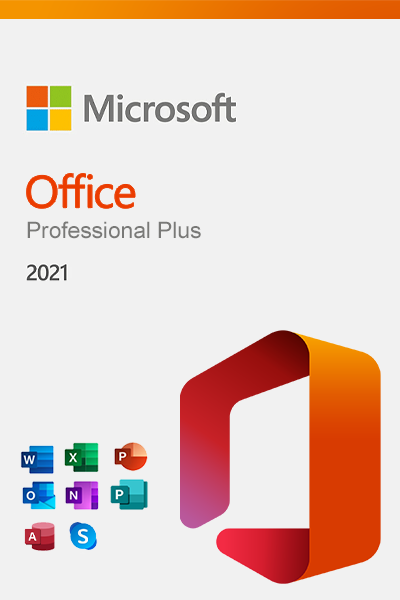Esmflex
Microsoft Office 2021 Professional Plus is the latest version of Microsoft's popular office suite to download for Windows and MacOS. It is designed to meet the needs of professionals and offers a set of tools for document creation, project management, communication, data analysis, and much more. What software does the Microsoft Office 2021 Professional Plus suite contain? The tools in the Microsoft Office 2021 Professional Plus suite give businesses a competitive edge. Firstly, it offers Microsoft Word, the industry-leading word processing tool. It allows you to create attractive documents in less time thanks to its smart and user-friendly options. Next, Microsoft Excel is a powerful tool that allows you to quickly create complex and accurate spreadsheets from provided data. Microsoft PowerPoint is obviously included in Microsoft's office suite and allows you to easily transform key information into dynamic and professional presentations to be delivered live or online. Additionally, Microsoft Access gives you the ability to easily and quickly store all your data so you can access it quickly when needed. Finally, Outlook comes with Microsoft Office 2021 Professional Plus and offers advanced management to manage your email, calendar, and personal and professional contacts. With Outlook, you can send and receive emails with great efficiency thanks to its ability to manage multiple accounts at once. Other tools include Skype for Business for smooth communication with staff, Microsoft Publisher for publishing professional content online or offline, and OneNote for quickly taking notes on a laptop or touchscreen tablet. What's new in Microsoft Office Professional 2021? Microsoft Office 2021 Professional Plus offers several new features compared to the 2019 edition: For Excel, new functions (LET, XMATCH), dynamic array formulas, and the inverse matrix have been added to the spreadsheet. Word integrates a new search field, offers a new freehand drawing tool, and updates the drawing tab. PowerPoint improves slideshow navigation commands. The overall user interface has been improved to facilitate document creation and management. There are also new real-time collaboration features for better team productivity, security enhancements for increased data protection, new data analysis features, and accessibility features to facilitate use for people with disabilities. What are the differences between purchasing a single license and subscribing to Microsoft 365? Purchasing a single license for Microsoft Office 2021 Professional Plus allows you to install the software on one computer and use the programs permanently. This option is suitable for individuals or businesses who do not need the latest features or do not want to pay a monthly subscription. However, security updates and feature updates are not included in the purchase of a single license. If you want to enjoy these benefits, you will need to purchase a new license each time a new version of the office suite is available. On the other hand, Microsoft 365 is a subscription that provides access to the Microsoft Office 2021 Professional Plus suite as well as other services such as OneDrive, Exchange Online, and SharePoint Online. The subscription also includes automatic updates for new features and security fixes. The subscription is ideal for individuals or businesses who need the latest features, real-time collaboration, and secure online storage. The subscription can be renewed monthly or annually depending on the user's needs